Effortlessly Translate
Your WordPress Website with
Translated and WPML
Maximize your global impact by easily integrating expert professional translations into your WordPress site.
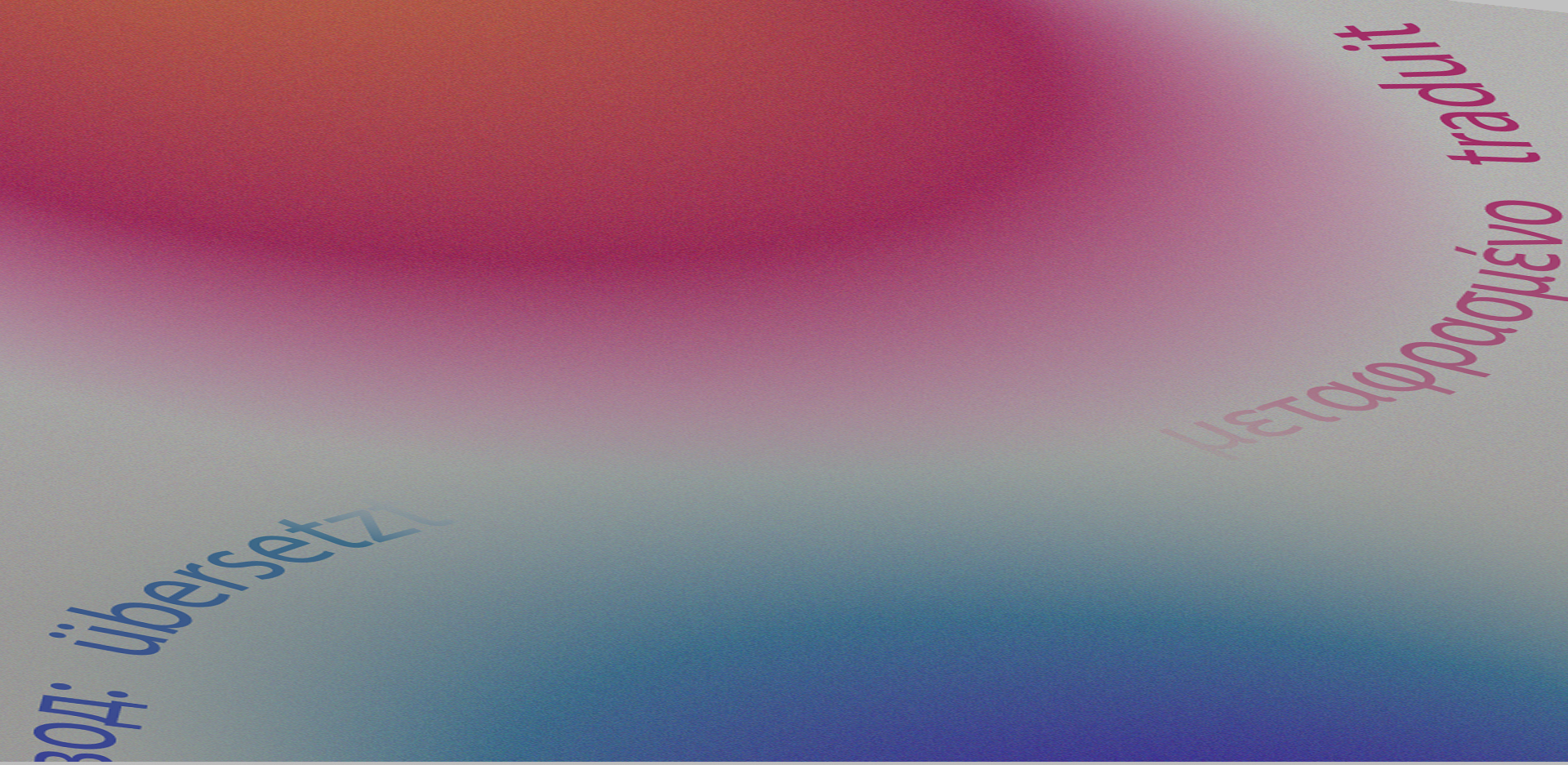
Why Choose Translated for Your WordPress Localization Needs?
Speak Your Audience’s Language
Connect authentically with your global audience in over 200 languages and 40 different subjects using our network of expert translators, ensuring your message resonates across cultures and markets.
Meet Your Deadlines, Your Way
Stay ahead of schedule with flexible delivery timelines that prioritize your business goals, ensuring quality doesn’t take a back seat.
Pricing That Works For you
Choose from a variety of cost-effective plans designed for businesses of all sizes. Enjoy high-quality translations that respect your budget.
The Advantages of Using Translated with WPML, the WordPress Translation Plugin
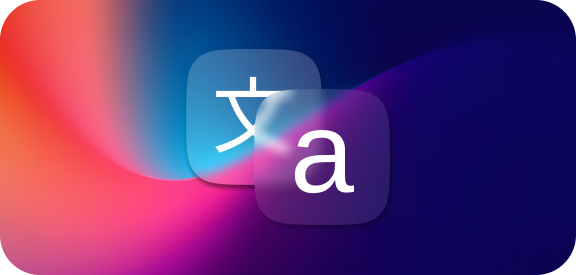
Seamless Integration Guaranteed
Native compatibility between WPML and Translated ensures a smooth translation process that fits perfectly with your existing WordPress setup.
Boost Efficiency with Streamlined Workflows
Centralize your translation projects without the need to juggle multiple platforms, so you can focus on what you do best.


A Simplified Process from Start to Finish
Enjoy a seamless translation journey, from content submission to receiving ready-to-publish material directly on your website.
Your Simple Steps to Get Started
Set Up Your WPML Account
Easily create a WPML Multilingual CMS or Multilingual Agency account and add the plugin to your WordPress dashboard.Get Your API Key
Email our team at info@translated.com, and we’ll provide your API key, ensuring a flawless start.Select Us as Your Translation Partner
Follow our simple guide to choose Translated for your projects under "Translation Management".Expand Your Global Reach
Initiate your first translation project and broaden your reach with fully localized content.Ready to Start? Request Your API Key Now!
Our Account Managers are ready to assist you—just fill out the form below for personalized support.