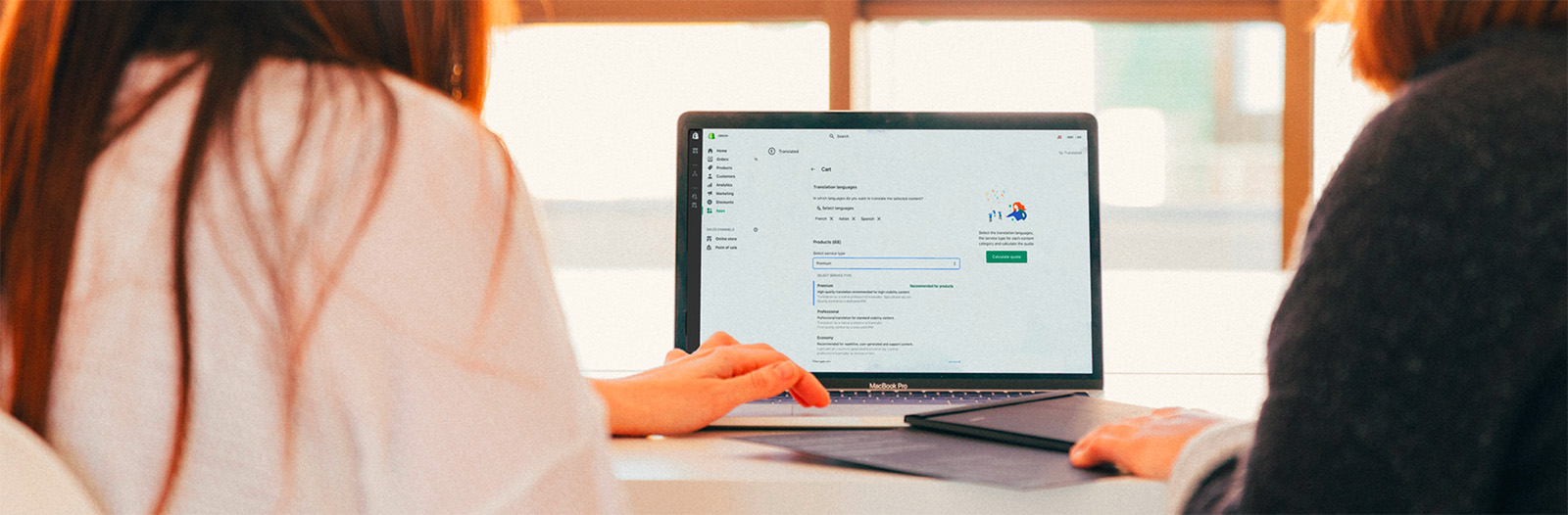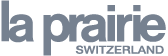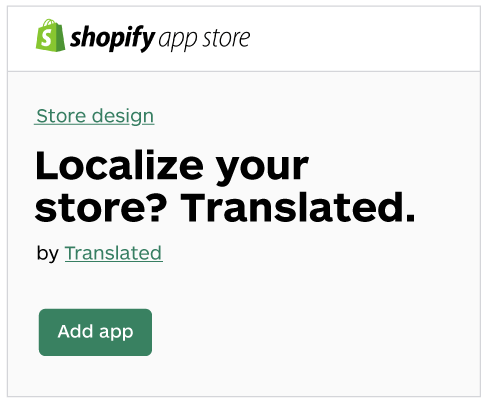You’ve spent countless hours crafting the perfect description for your products, choosing the words to convey the right emotions to your customers. To reach more people, now it’s time to do the same again, but in a language you don’t speak.
Relying on raw machine translation alone isn’t ideal.
We’ve all seen lots of product descriptions that are impossible to understand. But we believe that a symbiotic combination of human creativity and machine intelligence is the key to shaping those emotions in your customers' language. That’s why we’ve developed technology, including MyMemory (the world’s largest collaborative translation memory) and ModernMT (neural machine translation) to help our translators cut out repetitive tasks.
This allows them to focus on what’s more important: linguistic and cultural nuances that will attract the attention of global customers and increase visits to your stores.